Search from your desktop
Search from your desktop
Use Bing Desktop to search from your desktop or set the Bing homepage image as your desktop background.With Bing Desktop, you can start searching without opening a browser. An internet connection is required to search or update the daily homepage image.
Search bar
Use the search bar to start a search, see search suggestions, and manage your search history. You can dock the search bar to the top of the desktop, move it anywhere you want, show a small search box on the taskbar when the app is minimized, and change its color.

Toolbar
Use the toolbar buttons to see weather forecasts, browse the top news articles, and see trending stories, images, and videos, Also, you can log in to Facebook and see your news feed, photos, and more.
Daily image
To automatically make the Bing daily homepage image your desktop background or choose from any of the last nine daily images, click the Info button ![]() and select Make the Bing homepage image your desktop background. For details about the image, point to the Info button.
and select Make the Bing homepage image your desktop background. For details about the image, point to the Info button.
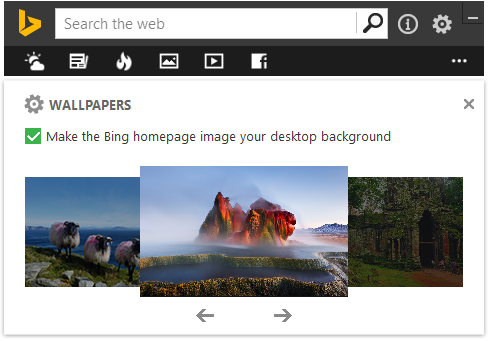
Notes
- To stop seeing the Bing daily homepage image as your desktop background, clear Make the Bing homepage image your desktop background.
- Occasionally we can't use the same daily image on the website and Bing Desktop because of licensing restrictions. On those days, Bing Desktop has a different, but beautiful and engaging, daily image.
Inline search
Inline search lets you start a search from a file or webpage. Just drag the cursor to select the text that you want to see search results for and click the search button.
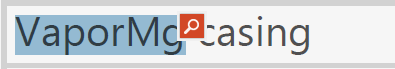
The top few search results appear in a popup window.
Note
You can use inline search in these apps:
- Microsoft Word 2007 or later
- Microsoft Outlook 2013
- Internet Explorer 6 or later
- Firefox (latest version)
- Chrome (latest version)
- 360 Secure Browser (latest version)
- Adobe Reader XI
- Notepad
- Wordpad
Exit Bing Desktop
In the notification area, right-click the Bing Desktop icon, and then click Exit.