How does the account time zone impact data?
How does the account time zone impact data?
Learn about your account, campaign and reports time zone and how they impact data.Important
As of March 2022, time zones are no longer editable at the campaign level and will instead directly align with your account level. Please note that on the day this one-time adjustment takes place, reporting data may show slightly higher or lower amounts of spend; however, the amount invoiced on your billing documents will not be affected.
When you create your Microsoft Advertising account, you set your account time zone. Most people select the time zone of their business location.
Where do I find the time zone?
After you've created a Microsoft Advertising account, you can find your time zone on the Account settings page.
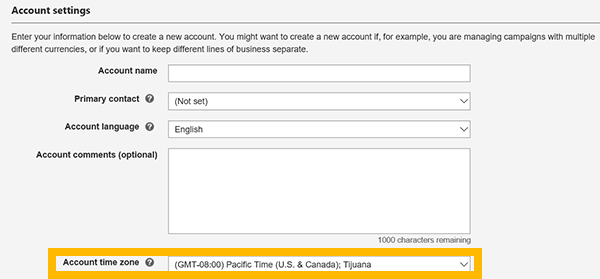
When you create your Microsoft Advertising account, you set your account time zone. Most people select the time zone of their business location. We encourage you to pick your time zone carefully so that your campaign and reporting data always remain consistent.
What does the account time zone impact?
The account time zone affects the Campaigns page date range and the default time zone for your reports.
Date range
The date range you select in the upper-right corner of the Campaigns page is based on the account time zone.
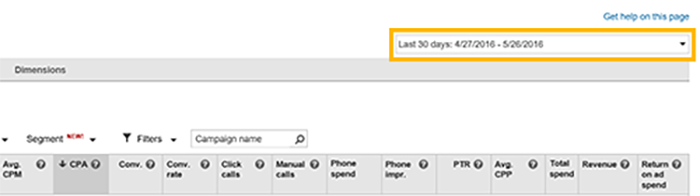
Reports
The account time zone is also the time zone selected when you create a report. You can change the report time zone if you want to scope your data differently and the change only applies to that report.

Changing your account time zone
It is possible to switch to a different time zone, but you should understand the impacts when you make that update. See Changing your account time zone for more details.
Note
Time zones only impact data and don't affect the locations where your ad may show. To learn more, see How can I get my ads in front of my customers?